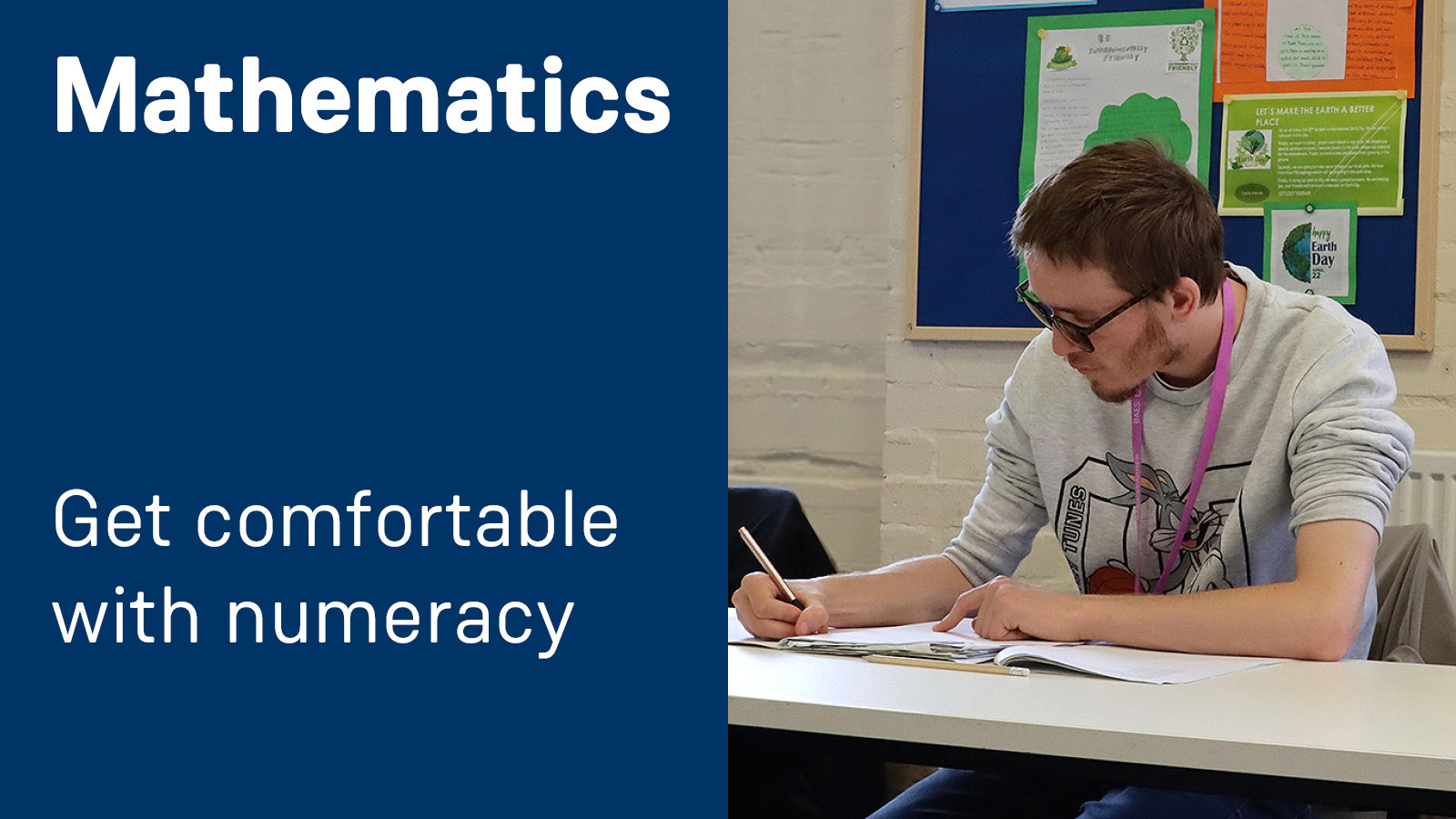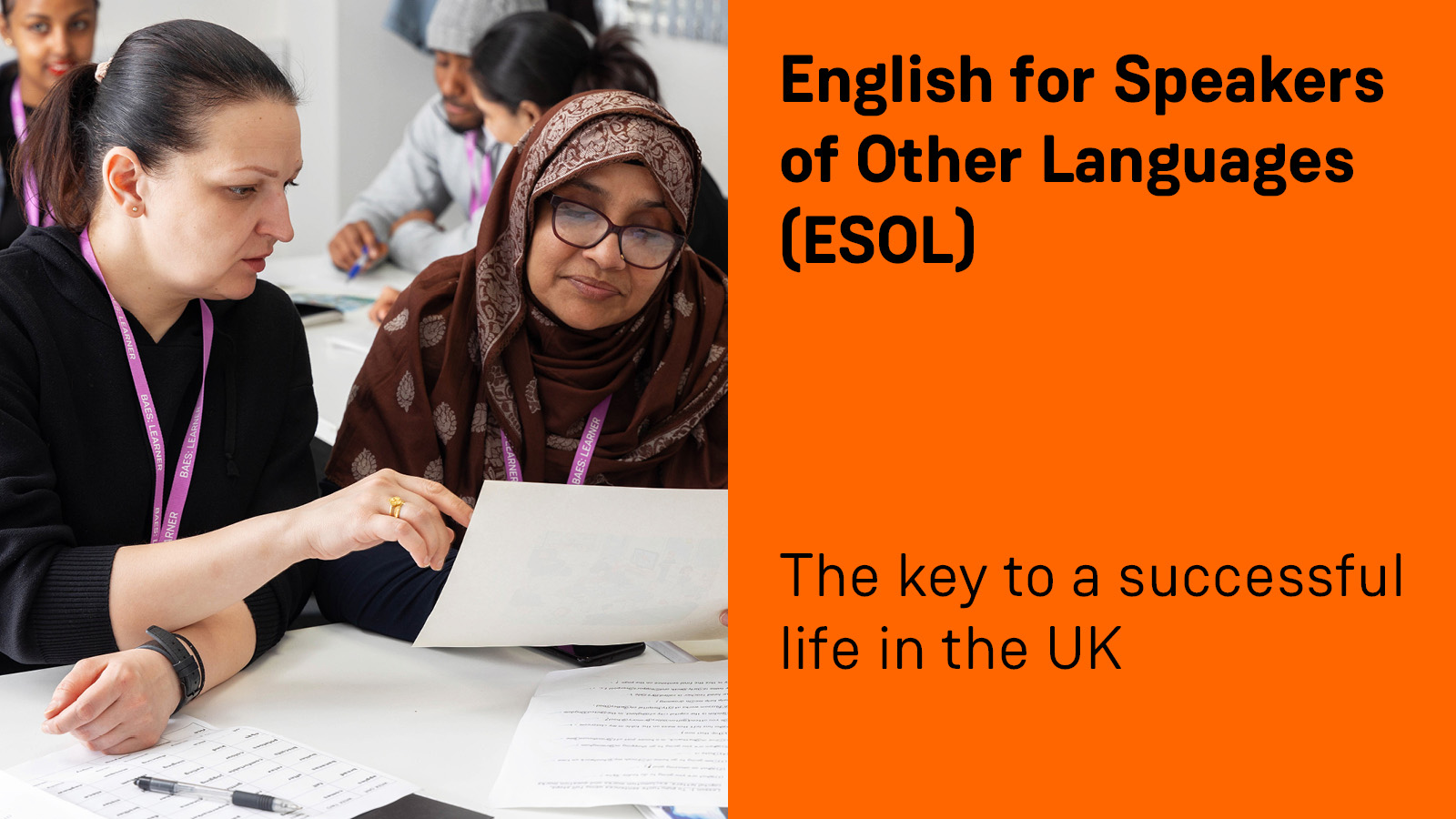Computer Aided Design (CAD) - Level 1 Award
Course Aims
An exciting course that introduces you to Computer Aided Design. Ever wanted to design a new kitchen or even a car? To introduce AutoCAD to beginners who have no prior CAD knowledge. To use suitable tools and techniques to create designs, then edit and manipulate them. To develop computer skills generally including security concerns and enables you to understand how to use IT in a different direction and to apply what you have learned to a practical project.
Course Length
60 Guided Learning Hours. Courses are usually 30 weeks at 2hrs per week.
Who Is This Course For?
Adults (19+) who would like to develop their computer skills for work and understand the growing importance of CAD across a wide spectrum of industry such as aerospace, automotive, architecture, engineering, fashion, interior design, landscaping and packaging.
Will I Gain Any Qualifications?
Yes, TLM Ingots IT User Skills Level 1 Certificate. There is an assessment for each unit. You will have lots of chance to practise the skills you need online and in class before you do the assessments. All our ICT courses embed development of study, English, maths and job skills to help prepare you for study at higher levels and improve work prospects.
Do I Need Any Prior Knowledge, Skills Or Qualifications?
Your English, maths and IT skills will be assessed before you join the course to make sure that it is at the right level for you. You should have a working knowledge of Microsoft Windows. However, no prior CAD knowledge is necessary.
Course Content
By the end of the course you will be able to:
- Use software to create drawings ready for production from your own ideas and concepts.
- Understand where CAD fits in in the design and manufacturing industries.
- Understand the need for security
- Complete a practical assignment from a suggested concept.
What Could This Course Lead To?
At the end of the course, your tutor will check your skills to see what you are ready to do next. We shall be developing a follow on Level 2 course. This should also help in your search for work or an apprenticeship in one of the many industries that makes use of CAD.
How Will I Learn?
- Learning will take place initially in a classroom environment and then online from your home using Birmingham Adult Education Services Virtual Learning Environment (VLE - Moodle) which is a secure online tool to support you with your studies. It has been designed to complement teaching and offers a flexible addition to studying with us. Various other tools like Microsoft Teams, Zoom & Padlet will be used to enhance teaching & learning.
- This course provides beginners with anintroduction to the AutoCAD software, giving learners the skills needed to produce high quality 2D drawings.
- Hands-on exercises are used to create 2D production drawings and to provide candidates with thorough understanding of the principal AutoCAD drawing commands and techniques.
- You will be able to access resources, engage in online activities, study independently, and participate in group discussions with your teacher. You will record your own progress and have your work checked regularly throughout the course.
- Once you are enrolled your teacher will provide you with an enrolment key and show you how to access the resource.
What Materials Or Equipment Will I Need To Provide?
You will need to have access at home to:
- A laptop, computer which is connected to the internet
- Notepad and pen – you will need to take notes during the online sessions and a folder to store hand-outs and completed exercises
What We Require Of You As A Learner?
- Regular attendance is essential for you to succeed
- You will be expected to attend the full course
- Work at home will need to be completed punctually and sent to your teacher for marking
- You will need to ensure that you allow sufficient time for self-study and complete any homework set
Useful Website(s)
- For more information about Birmingham Adult Education Service: www.learnbaes.ac.uk
- https://all3dp.com/autocad-tutorial-beginners/
- Awarding Body, TLM Ingots https://theingots.org
Contact Details
Nick Davis| Subject Leader… | T: 0121 464 7402 … |M: 07548 124009… |E: This email address is being protected from spambots. You need JavaScript enabled to view it.