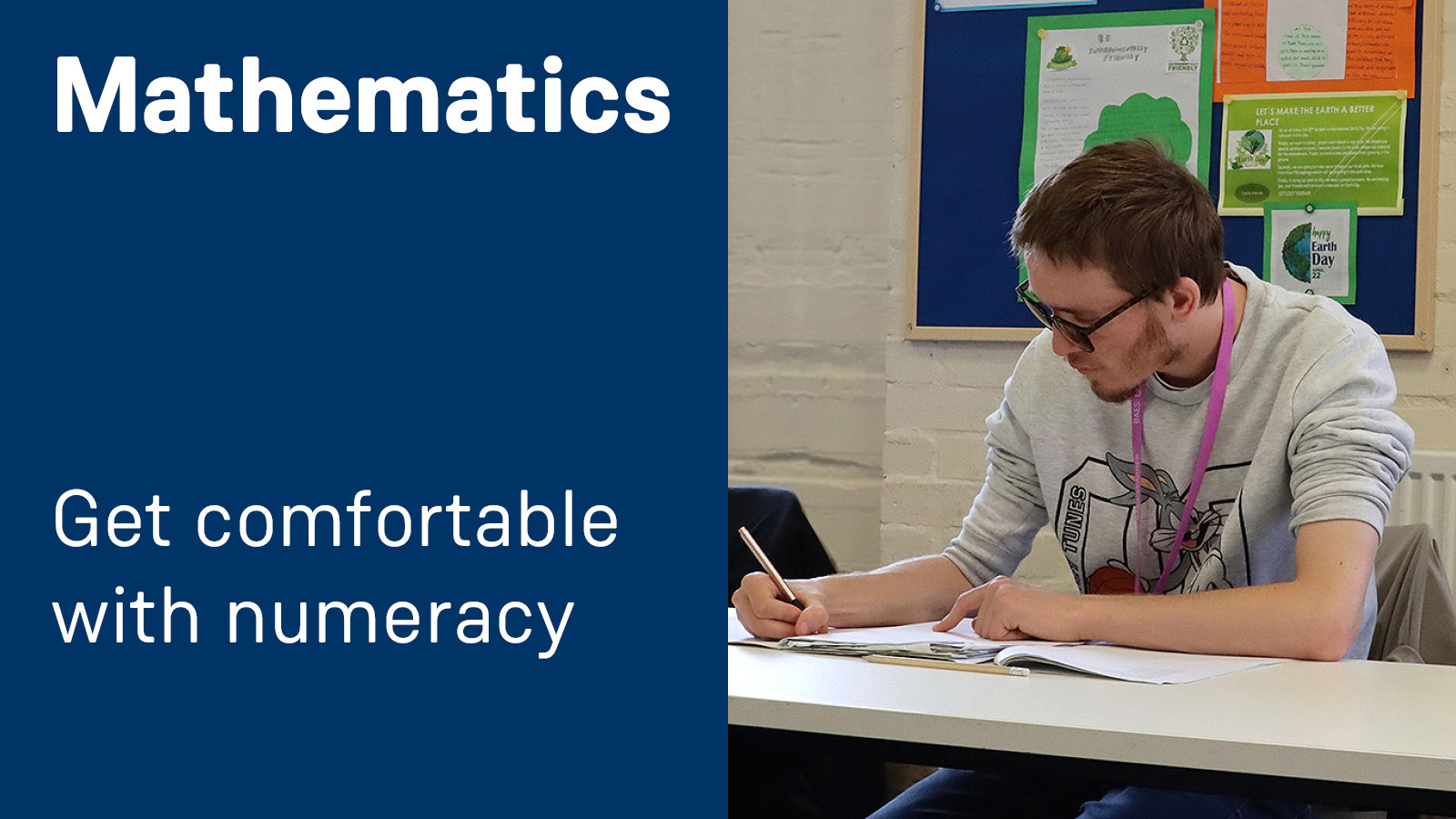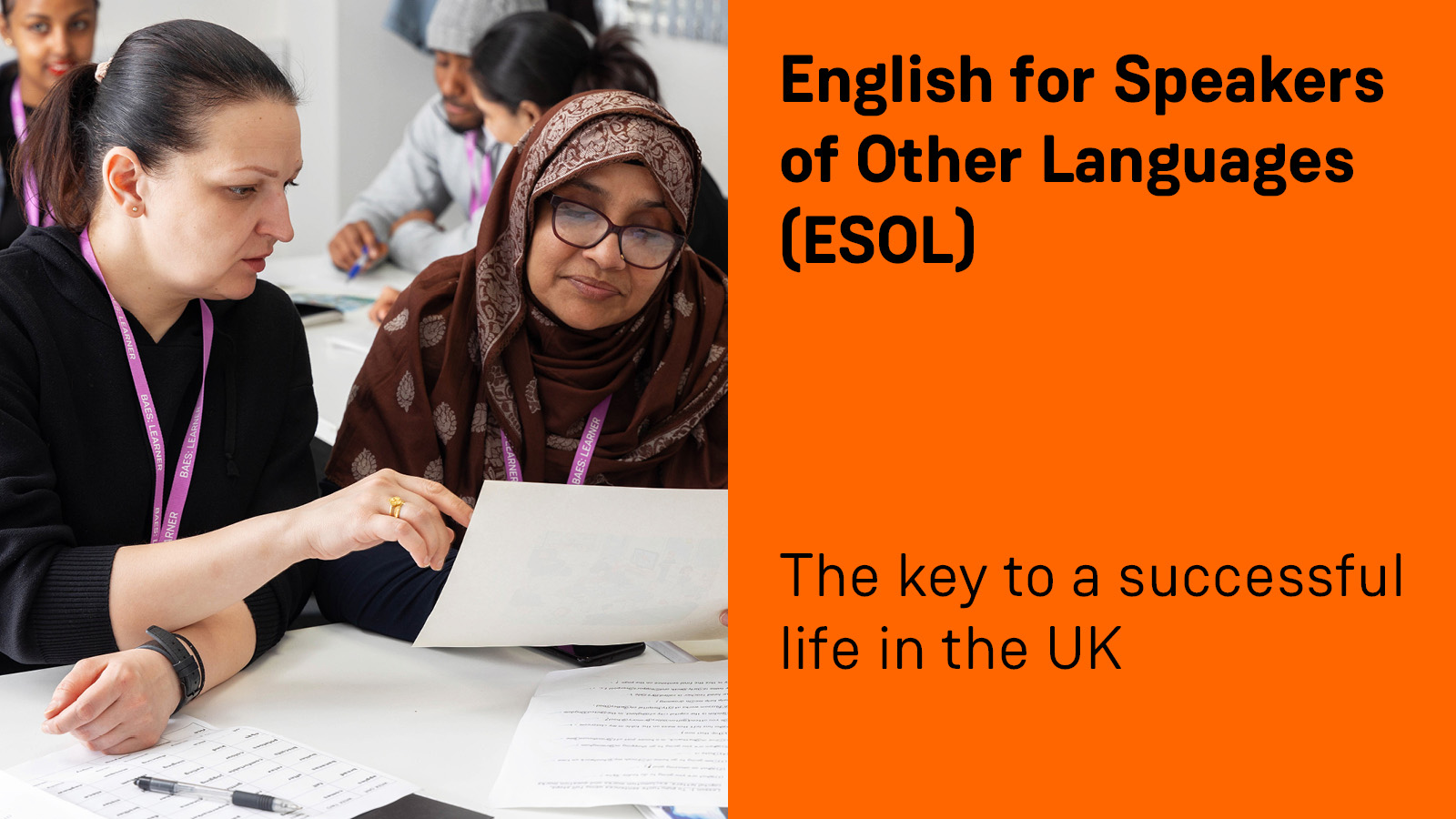ECDL - Level 1 Award
Course Aims
This course provides you with increased levels of basic IT skills. It will support you in developing your know-how in using Microsoft Office, including the commonly used Word, Excel and PowerPoint.
Course Length
40 guided learning hours at 2-3 hours per week.
Who Is This Course For?
The ECDL syllabus offers a comprehensive study programme suitable for anyone new to computers who would like to gain a good understanding of how PCs work and how to use popular software programs. This qualification has been created to meet employer needs within the ICT sector. The course will support you at work, increase your employability prospects and participate in the increasingly digital world we live in. This course is not suitable for complete beginners. #
Will I Gain Any Qualification?
Yes. BCS Level 1 ECDL Award in IT user skills (QCF) when you have successfully sat 3 timed, 45 minute tests.
Do I Need Any Prior Knowledge, Skills Or Qualifications?
No previous qualification is needed although an Entry 3 IT qualification is advisable. You will need to be able to use a computer unaided and have English at Level 1.
Course Content
By the end of the course, learners will be able to use:
- Word Processing: Basic operations of Word, formatting, finishing and printing a document amongst other more advanced features.
- Spreadsheets: Basic operations of Excel, formulas, functions, formatting and printing amongst other more advanced features.
- Presentations: Basic operations of Powerpoint, formatting, using graphics and charts, printing and slideshows.
What Could This Course Lead To?
A level 2 ITQ course such as ECDL Level 2 or IT Skills for Work Level 2.
How Will I Learn?
- Learning will take place initially in a classroom environment and then online from your home using Birmingham Adult Education Services Virtual Learning Environment (VLE - Moodle) which is a secure online tool to support you with your studies. It has been designed to complement teaching and offers a flexible addition to studying with us. Various other tools like Microsoft Teams, Zoom & Padlet will be used to enhance teaching & learning.
- You will be able to access resources, engage in online activities, study independently, and participate in group discussions with your teacher. You will record your own progress and have your work checked regularly throughout the course.
- Once you are enrolled your teacher will provide you with an enrolment key and show you how to access the resource.
What Materials Or Equipment Will I Need To Provide?
You will need to have access at home to:
- A laptop, computer or a tablet which is connected to the internet
- Microsoft Office 365 which we will provide for free when you enrol on one of our courses
- Notepad and pen – you will need to take notes during the online sessions and a folder to store hand-outs and completed exercises
What We Require Of You As A Learner?
- Regular attendance is essential for you to succeed
- Work at home will need to be completed punctually and sent to your tutor for marking
- You will need to ensure that you allow sufficient time for self-study and complete any homework set
- You will be expected to complete all assessments and complete the full course
Useful Website(s)
- For more information about Birmingham Adult Education Service: www.learnbaes.ac.uk
- The Chartered Institute for IT: www.bcs.org
Contact Details
Sameena Asmat | Curriculum Leader… | T: 0121 675 8053 … |M: 0752222 8644… |E: This email address is being protected from spambots. You need JavaScript enabled to view it.